Roles
Who is a
Collaborator
Your collaborator’s are individuals who are an asset to your event with limited tasks assigned and do not need direct access to the full production schedule. Collaborators can only view the tasks they are assigned for. These individuals are one-off users who may or may not be involved in multiple events, examples like
- A Catering Vendor you hire from time to time
- A Staffing Agency Representative
- Talent Booking Manager for a specific event
- General Delivery Contact
- Stage Hands Staff

- It is ALWAYS free to include Collaborators’ on your projects.
Who is a
Team Member

Team Members are essential to the success of your event. From conception to day of execution there are many moving pieces to any kind of event. Team members can only view the event they are part of. They don’t have access to the entire workspace’s activities and events. These are more of your ‘Managing’ staff members. Your Team Members are individuals who are assigned to be responsible for a task or a ‘pillar’ of your event and can also assign tasks to other team members and collaborators, such as:
- Catering Coordinator
- Staffing Agency Manager
- Bar Manager
- Stage Production Manager
- It is ALWAYS free to include Team Members' on your project.
Who is a
Planner
The Planner on the team is the individual who oversees the entire experience. These are more of your ‘Director’ staff members. They are responsible for ensuring that all the different elements of the event are being accounted for, Task Categories are assigned and Tasks are being completed on-time. Planners have access to your entire workspace’s activities and events. They can not delete your account, or view billing and invoicing information, but otherwise they are permitted to use the platform to its fullest capabilities.
Examples such as:
- General Managers
- Director of Events
- Director of F&B
- Production Director
- Head of Security

- It is ALWAYS free to include Planners' on your project.
Who is an
Admin
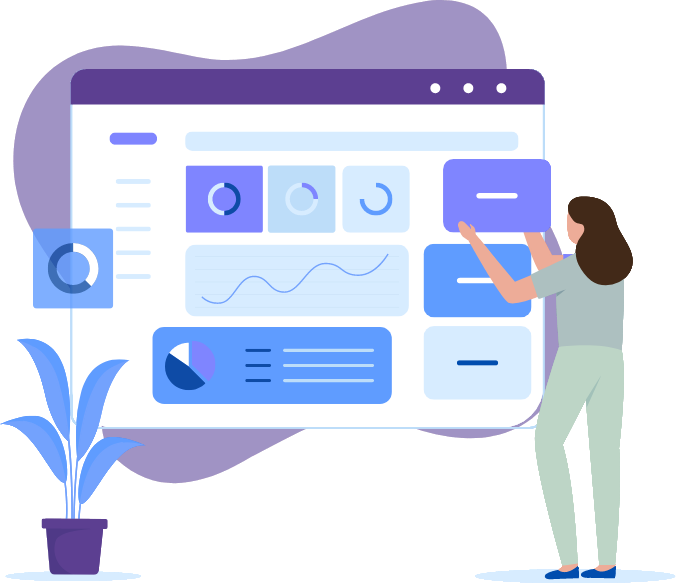
Your Administrator is the individual(s) who signs up for the workspace. They can delete, downgrade or upgrade the account. They can view/edit billing and invoicing information. Admins have access to the entire workspace’s activities and events to use the platform to its fullest capabilities. They would normally need high level reporting and action items of what is happening throughout the event. These people include:
- CEOs
- Venue Owner
- Executive Assistants
- Event Companies Founders and owners